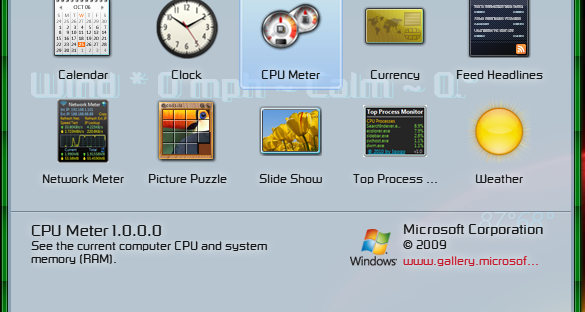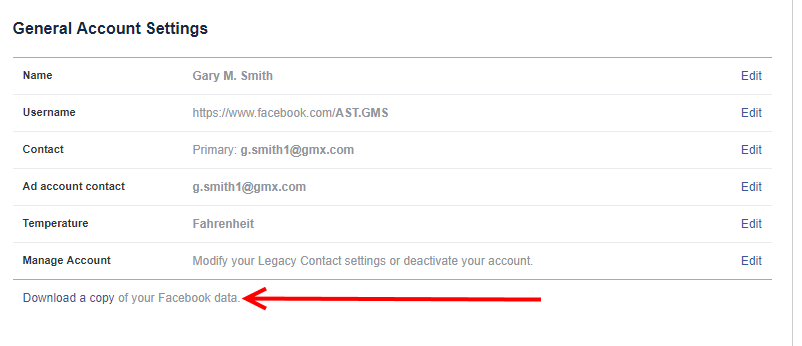Remember the desktop gadgets for Windows operating systems?
They’re still available online if you would like to have them back on your computer.
For the purpose of this article I have installed and tested Desktop Gadgets Reviver version 2. I’ve been running the test for about 2 months now and have found no issue’s with the gadgets. There hasn’t been any unwanted activity (network) with the gadgets or the installer.
Windows users who are missing the desktop gadgets feature in Windows 8/8.1/10 can now download a free software called Desktop Gadgets Reviver.

Once Desktop Gadgets pack is installed, it will automatically open Gadgets window that we’re familiar with.
You can drag one gadget at a time from this window onto the desktop area to add it to your desktop. The beauty of this gadgets pack is that you can download close to 1000 gadgets by clicking on get more gadgets online link. See image:

During my google search for Windows desktop gadgets I came across a website called addgadgets.com. At that site I was impressed with the look of their free gadgets, so I downloaded a few of them.
The most popular, most sought-after and highest-rated gadgets are here at addgadgets.
All of their gadgets are 100% free for use.
Out of all the gadgets on their website I like the network meter the most.
This gadget let’s you keep in touch with your smartphones hotspot data.
In my case I have 10 gigabytes of hotspot data allowed every month.
By inserting that information into the network meter gadget I can keep track of the data consumption I’m using on my desktop computer in real-time.
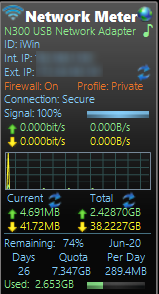
If you’re like me and don’t have home Internet (for some reason) and you use your phones hotspot data on your desktop computer then this gadget will help you.
I trust it completely and have not noticed any unwanted activity by using it.
By doing a Google search for desktop gadgets revived you can learn a lot about getting the Windows desktop gadgets back onto your system.
If you would like to discuss about addgadgets.com please leave a comment or join the conversation over at www.facebook.com/amersipheresoftwaretechnologies
If you can, please support my endeavours to acquire home Internet. Donations can be made at my PayPal account www.paypal.me/thinkr8/25 – you can donate any amount you like, thank you. … you need to have a paypal account to donate …